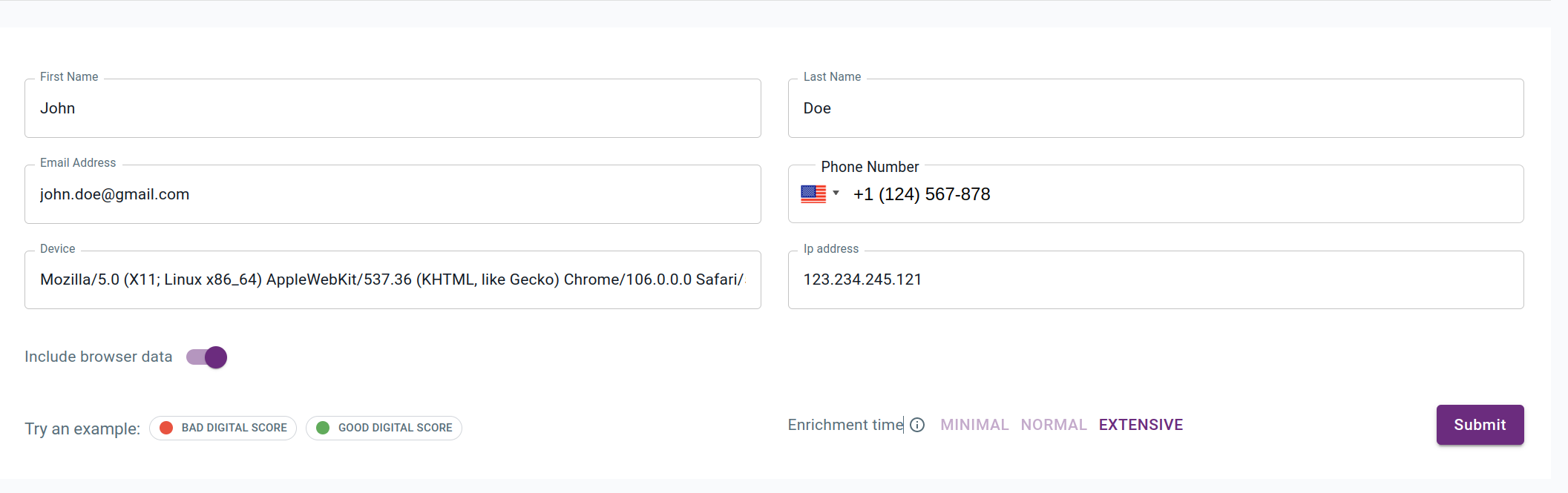September 2023 Update
September 2023 cumulative update
EMAIL API: Gravatar
We are excited to introduce two new features in this release that enhance user profiles and email API within our platform: has_gravatar and gravatar_profile.
What is Gravatar?
Gravatar, short for "Globally Recognized Avatar," is a widely adopted avatar service that allows users to associate a profile picture with their email address. Gravatar provides a centralized and convenient way for users to maintain a consistent profile image across various websites and services, making it easy for others to recognize them online.
email_has_gravatar
With the has_gravatar feature, we automatically check if an email address associated with a user account has a Gravatar profile picture. This feature will determine whether a user's email address is linked to a Gravatar image. If a Gravatar is found, we will indicate this with a True value, making it simple for you to identify users who have personalized avatars associated with their email addresses.
gravatar_profile_picture
The gravatar_profile_picture feature allows you to access the Gravatar profile picture associated with a user's email address. You can retrieve and display the Gravatar image in user profiles.
{
"resolution_id": "...",
"customer_id": "...",
"device_request_time": "...",
"webhook_url": "...",
"claims": [
"phone"
],
"value": "...",
...
"has_gravatar": true,
"gravatar_profile_picture": "https://...",
""
}CLOUD DASHBOARD: IP Analytics
We are thrilled to introduce a powerful addition to our cloud dashboard: the "IP Analytics" section. This new feature is designed to provide you with real-time, in-depth insights into the performance and usage of your IP product.
Here's what you can expect from the IP Analytics section:
Real-time Call Monitoring
Stay informed about the number of calls to your IP product in real time.
Connection Type Breakdown:
Understand the nature of connections to your IP addresses with a comprehensive breakdown. This section will categorize connections into two main types: "Commercial IPs" and "Consumer IPs," helping you identify and target your audience more effectively.
Blacklisted IP Addresses:
Keep your IP addresses in check by monitoring whether any of them have been blacklisted.
VPN Detection Percentage:
Gain insights into the percentage of VPN-detected connections. This information is crucial for assessing the quality of your IP addresses and making necessary adjustments to improve the security and performance of your services.
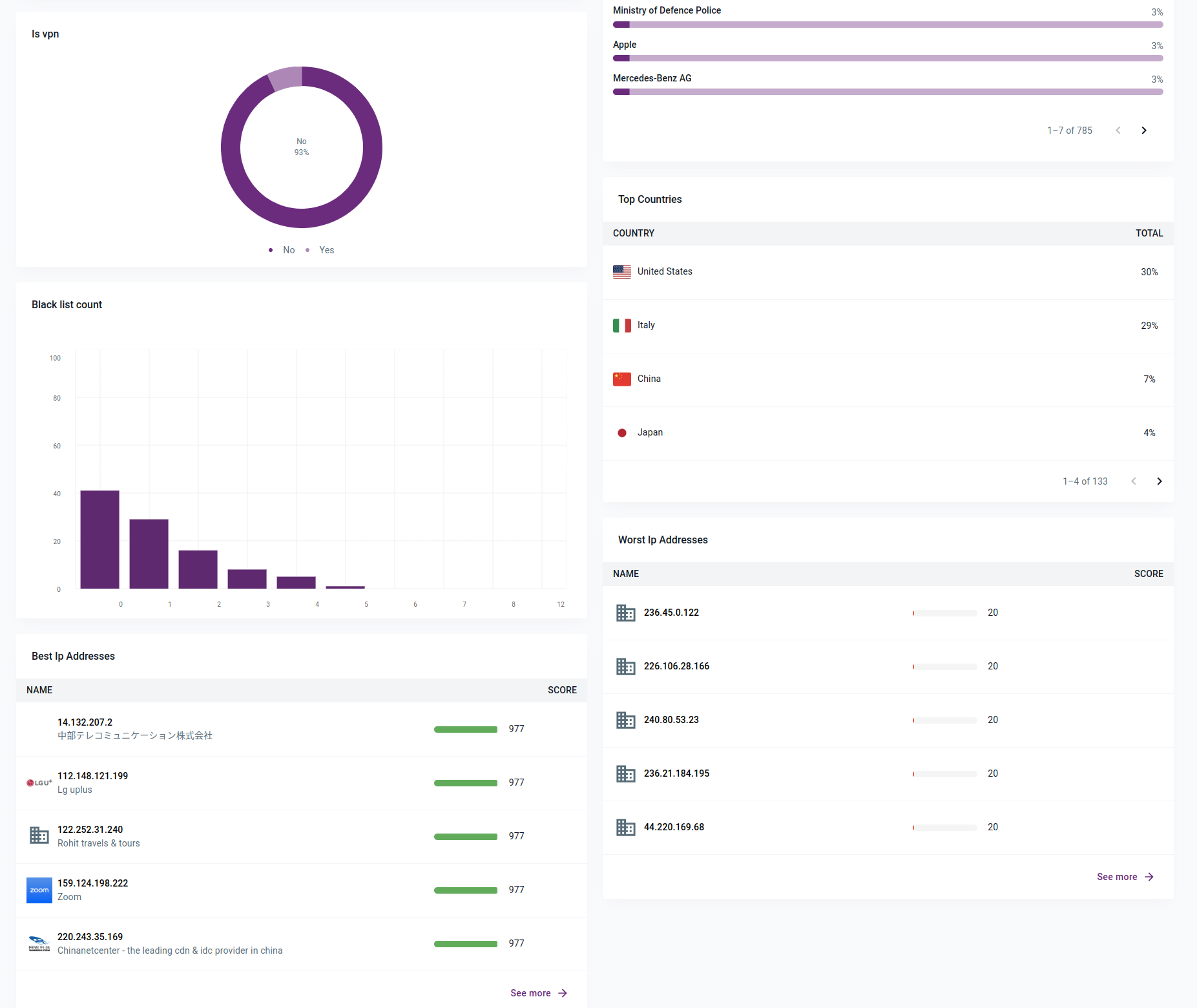
CLOUD DASHBOARD: Browser Detail
We are excited to announce a significant enhancement to your cloud dashboard with the introduction of the brand-new "Browser Details" section. This feature provides in-depth insights into the "Browser" product, offering you comprehensive information about browser extensions, incognito mode usage, and hardware dsata extracted directly from the browser. In addition, the "Browser Details" section includes a digital identity quality score and alert system to help you identify suspicious signals related to user browsers.
Some of the key Features of the "Browser Details" Section:
Browser Extensions Overview:
Gain a better understanding of the browser extensions installed on your users' devices. You can view a detailed list of installed extensions.
Incognito Mode:
Detect if the browser is using incognito mode or other private mode settings.
Hardware Data:
Access valuable hardware data extracted directly from the user's browser. This data includes information about the user's device, operating system, CPU, GPU, and more.
Device list:
Such as a camera, speakers, or microphone. The lack of any of these devices especially on a mobile device could be an indicator of a possible bot or virtualized environment.
URL and referrer analysis:
Get a detailed view of keywords and tags extracted from the URL, useful for understanding the traffic source and drafting custom rules.
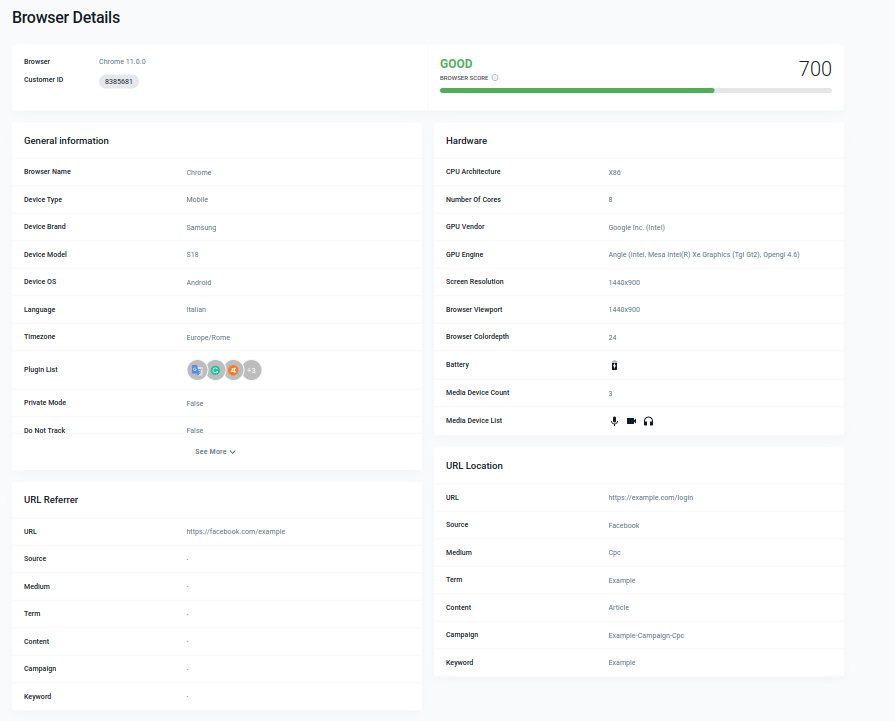
This section is now available in the menù Browser -> List or Manual Lookup "Browser" Tab.
You just need to flag the "Include browser data" checkbox.