May 2024 Update
"May's Product Updates 🌼: Dive into our new 'Recipes' section for step-by-step guides on mastering platform features, explore enhanced security with 'Remote Service Detection' in our IP API, and ensure robust network safety with our latest blacklist monitoring capabilities."
📖 DEVELOPERS PORTAL: Recipes 📖
We are delighted to announce the launch of a new section in our public documentation: "Recipes". This dedicated area offers a collection of step-by-step tutorials designed to help customers seamlessly implement and make the most out of the main features of our platform.
What are "Recipes"?
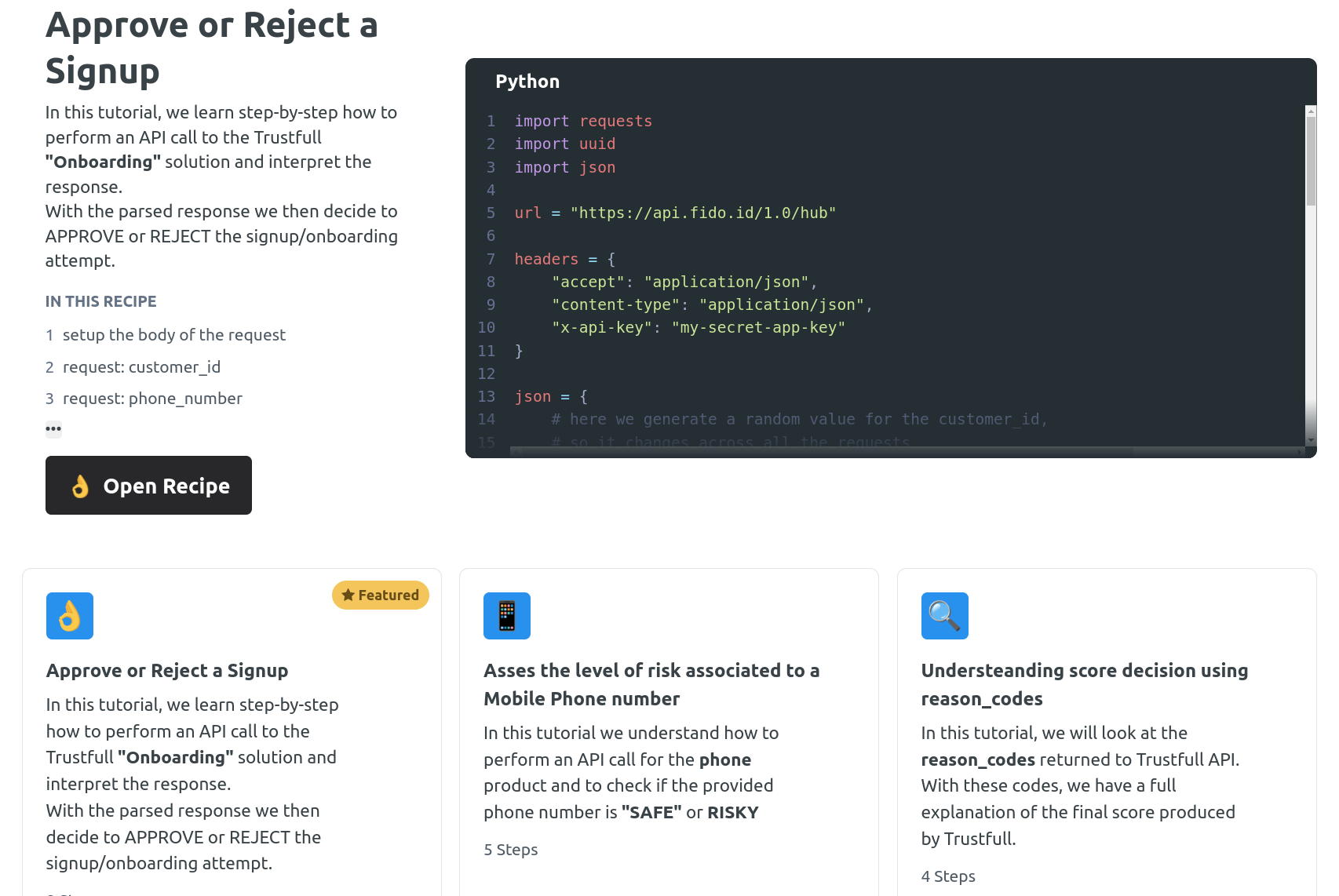
"Recipes" are detailed, easy-to-follow guides that empower users to effectively utilize various functionalities of our platform. Whether you're a new user or looking to optimize your use of our services, these tutorials provide valuable insights and actionable steps.
Featured Tutorials:
Some of the key tutorials you can expect in the "Recipes" section include:
- Making an API Call: Learn the basics of initiating and handling API calls to our platform, with clear examples and best practices.
- Onboarding Solution Implementation: Step through the process of integrating our comprehensive onboarding solutions into your systems.
- Translating Reason Codes: A guide on how to interpret and use reason codes provided by our systems to better understand decision-making processes.
- Fine-Tuning Max_Enrichment_Time: Discover how to adjust the max_enrichment_time setting to balance performance and data depth according to your needs.
Benefits of Using "Recipes":
- Ease of Use: Each recipe breaks down complex processes into manageable steps, making it easy for anyone to follow.
- Practical Application: Apply these guides directly to enhance how you use our platform in real-world scenarios.
- Efficiency: Save time and reduce the learning curve with
🔍 IP API: Remote service detection 🔍
We're excited to introduce a significant new feature to our platform: Remote Service Detection. This advanced capability is specifically designed to enhance our understanding of services operating on user devices via remote access ports.
What is Remote Service Detection?
Remote Service Detection focuses on identifying and analyzing services that are accessed remotely through commonly used ports. This includes services such as web servers, shell connections, FTP, and more. Monitoring these services provides crucial insights into the operational and security status of networked devices.
Introducing the "ip_remote_desktop_enabled" Signal
The first signal we have developed under this feature is "ip_remote_desktop_enabled." This signal monitors the presence of popular Remote Desktop services like TeamViewer, GoTo, and others, offering a detailed view of remote access activities on user devices.
How to Use This Feature:
To leverage the Remote Service Detection feature and access the "ip_remote_desktop_enabled" signal:
- Navigate to the manual lookup section of our platform.
- Select the IP address or range you wish to enrich.
- Review the detailed results, which will include the status of remote desktop services among other remote services.
🚀 Get Started Today!
For more detailed information on how to effectively use this feature, please refer to our documentation or contact our support team.
🚫 IP API: Blacklist 🚫
We are enhancing our IP reputation monitoring capabilities by integrating checks against common blacklists or blocklists. This update is crucial for maintaining network security and ensuring the reliability of your digital communications.
Understanding IP Blacklists and Blocklists
IP addresses listed on blacklists or blocklists are often associated with suspicious activities. These lists are essential tools in cybersecurity, used to prevent harmful traffic from affecting systems. They vary in focus—some target email spammers, while others identify more serious threats like botnets or malware distributors.
Focus on Combined Spam Sources (CSS) and Exploits Blocklist (XBL)
In this update, we are specifically monitoring two critical blacklists:
- Combined Spam Sources (CSS): This blacklist targets IP addresses known to be sources of spam. Although primarily affecting email senders, presence on this list can indicate broader security issues.
- Exploits Blocklist (XBL): The XBL focuses on IPs identified in connection with malicious exploits, including botnets and malware distribution. Inclusion on this list can significantly impact an IP's reputation and its ability to interact with other networks securely.