January 2024 Update
🚀January's update introduced Google Ads and Google Business data enrichment, website screenshot analysis, advanced DNS security checks, keystroke dynamics for login authentication, and a sandbox environment for API testing.
🌍 DOMAIN API: Google Ads Integration
We've expanded our Domain Intelligence capabilities with Google Ads data!
What’s included?
Extraction of the first and last advertisements published using Google’s network (Search, Display, Video).
Days since the last ad was shown and a list of the most recent ads.
If a domain is actively running ads, it's a positive signal in our risk engine.
Example Response:
{
"has_google_ads": true,
"google_ads_days_since_last_shown": 16,
"google_ads":"[{\"title\": \"Best Running Shoes\",\"url\":\"https:...\",\"last_shown_date\": \"2024-02-10\" },
}
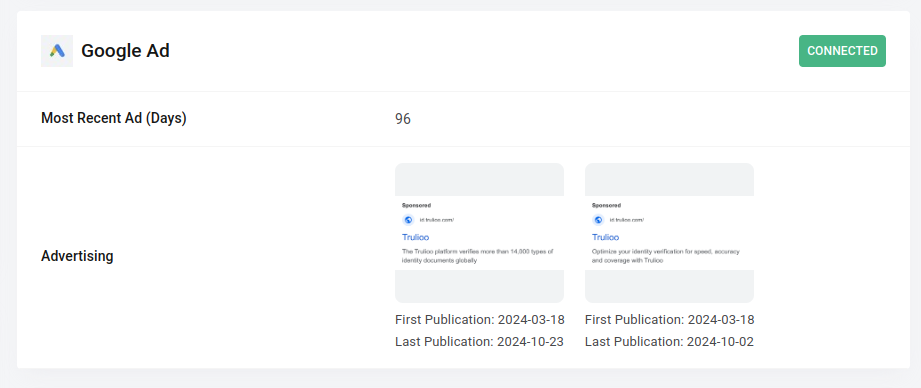
🏢DOMAIN API: Google Business Data
We now check if a domain has an entry in Google Business, providing valuable insights such as:
- ✅ Company reviews ⭐
- 📍 Address
- 📞 Phone number
- 📝 Company description
- 📊 Business status
A Google Business page is a strong indicator of a legitimate online presence and is now included as a positive rule in our risk engine.
Example Response:
{
"has_google_business": true,
"google_business_rating": 4.5,
"google_business_review_count": 100,
"google_business_reviews": "...",
"google_business_address": "5th Avenue, New York, USA",
"google_business_country": "USA",
"google_business_thumbnail": "https://example.com/business-thumbnail.jpg",
"google_business_phone_number": "+1 555-1234",
"google_business_description": "Leading provider of e-commerce solutions.",
"google_business_industry": "E-commerce",
"google_business_status": "open",
"google_business_hours": "..."
}
🏢DOMAIN API: Website Screenshot Analysis
We're now capturing real-time screenshots of websites! With this feature:
We can detect parked domains using image analysis.
Our AI agent is being trained to classify website types based on screenshots.
Example Response:
{
"screenshot": "https://example.com/screenshot.jpg",
}
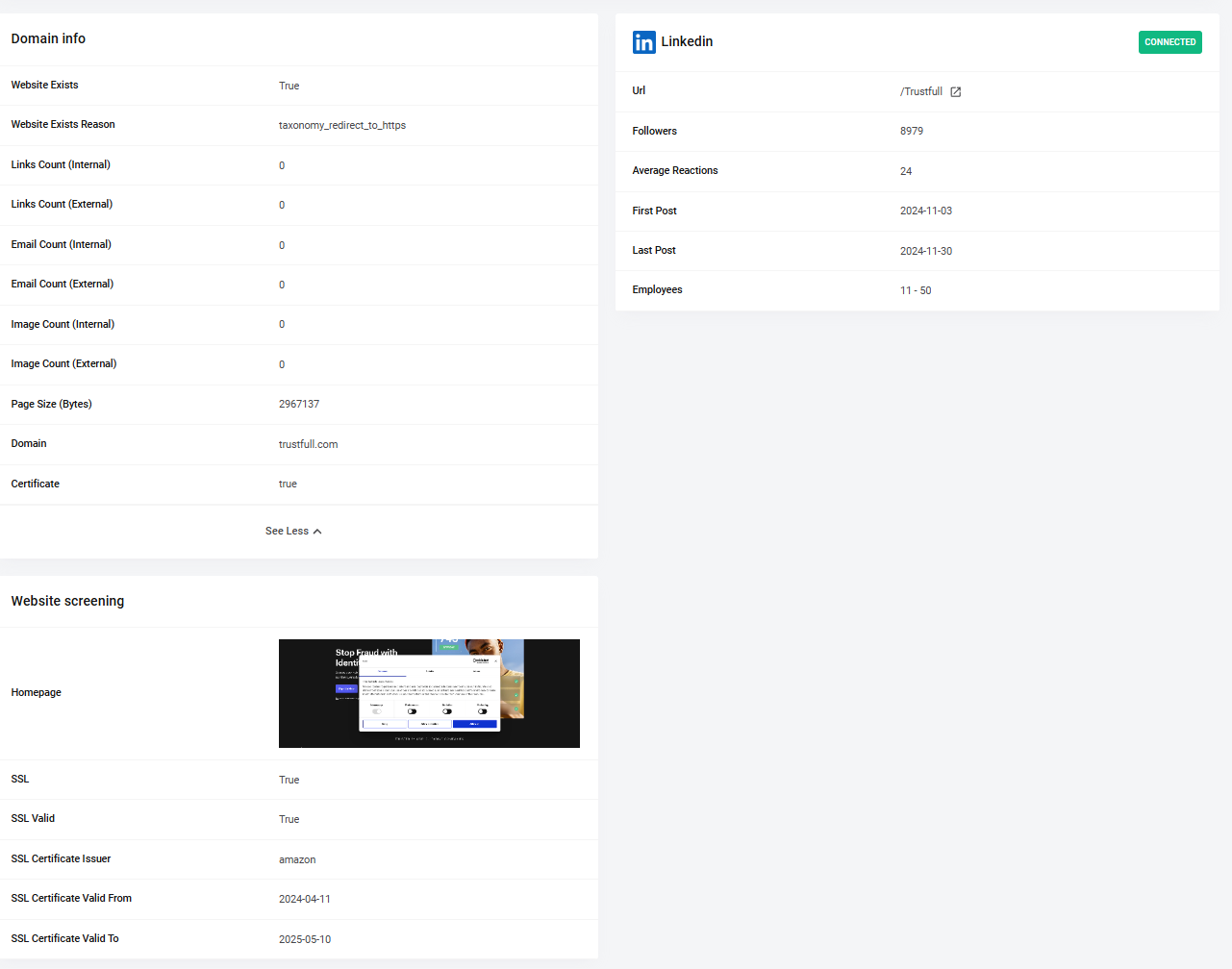
📡DOMAIN API: DNS Analysis for Security
We're now performing deep DNS analysis to:
- Verify if a mail server is correctly configured 📧
- Check for security flags like DMARC, which indicate strong security investments 🔒
Proper DNS setup is a positive trust signal and is now reflected in our scoring model.
Example Response:
{
"dns_records_count": 42,
"dns_has_mx": true,
"dns_mx_records": "alt1.aspmx.l.google.com, alt2.aspmx.l.google.com",
"dns_mx_providers": "Google Workspace",
"dns_mx_is_valid": true,
"dns_spf_record": "v=spf1 include:\_spf.hostedemail.com ~all",
"dns_has_spf": true,
"dns_spf_is_valid": true,
"dns_dmarc_record": "v=DMARC1; p=none; adkim=r; aspf=r;",
"dns_has_dmarc": true,
"dns_dmarc_is_valid": true
} 🔐 LOGIN SOLUTION: Keystroke Dynamics
We've added Keystroke Dynamics to our Login Solution to analyze a user’s typing rhythm! 🎹
How it works:
- We capture typing biometrics during enrollment.
- Each login is compared to the original typing pattern.
- A similarity score is generated to detect anomalies.
- We’ve trained machine learning models to improve accuracy over time! 📈🤖
🧪 New Feature: API Sandbox
We’re excited to introduce the API Sandbox, a testing environment that allows you to simulate API responses without incurring charges or affecting live data. 🚀
Why Use the API Sandbox?
- Test your integration with our APIs in a safe, controlled environment.
- Validate requests and experiment with different scenarios.
- Understand API responses under various conditions.
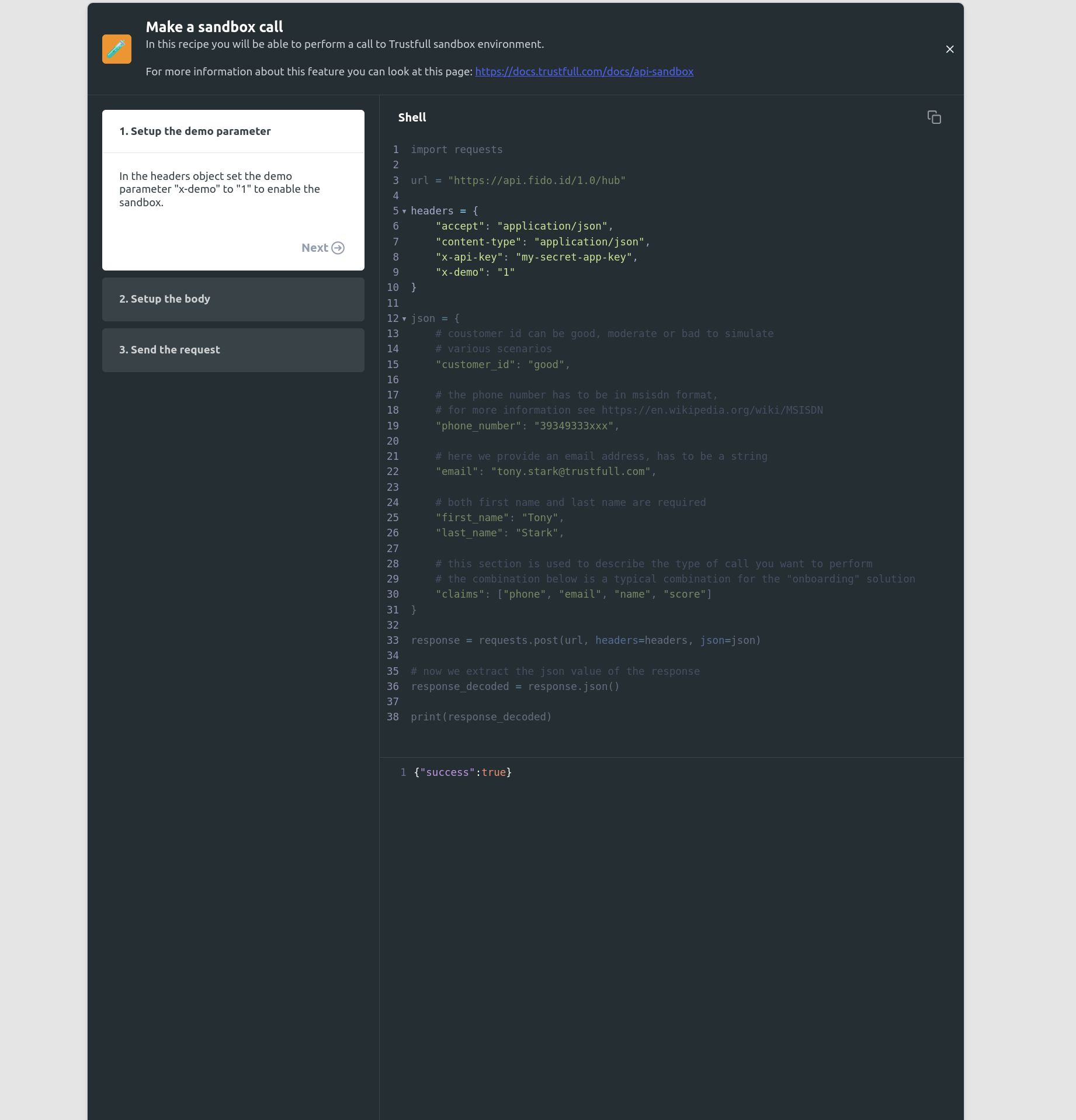
How It Works
Using the sandbox is simple:
- Include the header
x-demo: 1in your API requests. - Use an active API key to authenticate your request.
- Send a correctly formatted payload, as requests are validated like actual ones.
- Specify a test scenario using the
"customer_id"field:"good"→ Returns a positive score."moderate"→ Returns a moderate score."bad"→ Returns a poor score.
🔎 Want to simulate bad requests? Try sending an intentionally invalid payload to see how the API handles errors.
📖 For a step-by-step guide, check out our How to make a sandbox request.
Test Different Products & Solutions
You can test specific products (phone, email, name, domain) or solutions (Onboarding) by formatting your request correctly and including the sandbox header.
The sandbox will automatically generate the appropriate response based on your selected product and scenario.
Examples
✅ Onboarding API – "Good" Scenario
curl --request POST \
--url https://api.fido.id/1.0/hub \
--header 'Accept: application/json' \
--header 'Content-Type: application/json' \
--header 'x-api-key: [your_app_key]' \
--header 'x-demo: 1' \
--data '
{
"customer_id": "good",
"claims": [
"phone",
"email",
"name",
"score"
],
"phone_number": "39349xxxxxxx",
"email": "t***@trustfu